HOW TO CHANGE YOUR PHONE NUMBER OR ADDRESS FROM MYBC
Students have the ability to submit changes to their phone numbers or addresses from MyBC
Note: To alert the College of a change of name students must submit official documentation (marriage certificate or court order showing change of name which MUST bear official seal of issuing authority) to the Student Service Office. Also, if you would like to change your Emergency Contact, please stop in the Student Service Office to do so.
Here is how to submit changes to your phone number or address:
1. Browse to MyBC, https://my.bellincollege.edu.
2. Click ‘Student Portal’.
3. The student sign on screen will appear. Use your usual Bellin College username/password to login.
4. The top left of the main page for the student portal will show the Student Name, and below that an Edit Profile Button. Click ‘Edit Profile’ (box circled in red below).
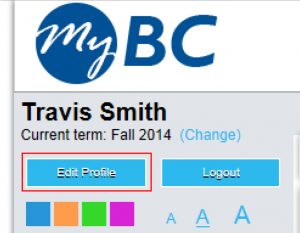
5. You will now see an option to edit your Billing, Home, or Local Address. Click the ‘Edit’ button of the one you’d like to update. (Note: Your ‘Billing’ Address/Phone Number are the ones most often used by Bellin College, and will be the College’s Primary means of contacting you.)

6. Enter your new information, and press the Update button at the bottom of the form to submit the new Address and/or Phone Number.
